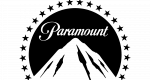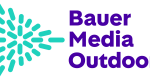You can watch Together TV on many TVs and online. For advice on how to find us, consult our 'how to watch page'. If you are experiencing issues with watching Together TV on your television we will try our best to help.
This guide will walk you through how to make sure you can still catch all your favourite shows from Together TV.



Step 1: Retune your Freeview box
Some Freeview boxes retune automatically. However, some boxes need to be manually retuned on. Retuning is easy:
- 1. Press Menu on your box or television remote control
- 2. Select ‘set-up’, ‘installation’, ‘update’ or a similar option. If you’re asked for a password, the default code is ‘1234’ or ‘0000’.
- 3. Select ‘first-time installation’ (sometimes called ‘factory reset’, ‘full retune’ or ‘default settings’).
- 4. Press ‘OK’ if your equipment asks if it's OK to delete existing channels and then your retune should start automatically. If you’re prompted to, save the channels that are found.
Go to channel 83 and see if you can watch Together TV. If it’s working normally, great! Turn the kettle on and watch the box.
Want to rewatch something? Try Together TV +1 on channel 90 or hit the green button!
You can find more information on how to retune your device, in Freeview’s retuning help section.
Step 2: How to connect your television to the internet
If you see a message about connecting to the internet on channel 90 this is because our 24-hour service is delivered through your broadband. Here’s how you connect your television to the internet:
- 1. Press the Menu button on your television remote control
- 2. Choose the Network Settings option then Set up a wireless connection
- 3. Select the wireless network name for your home Wi-Fi
- 4. Type your Wi-Fi password using your remote’s button.
The instructions might vary depending on the television you have. You can consult your TV manual or Google how to connect your TV model to the internet.
Alternatively: Try watching us online
Your television might not be able to to connect to Wi-Fi. Thankfully, you can still watch Together TV live or on-demand on your computer, tablet or phone with our streaming service.
You can download it on your tablet or phone through the Google Play store or the Apple App Store.
If we're still no where to be found, please visit Freeview's help centre.
As of 20th March 2024, Together TV's Freeview coverage changed on channel 83. We are only available between 18.00-00.00 everyday. You can watch us 24 hours a day on Together TV +1 (channel 90) if your TV is connected to the internet. If you can see a static image with the channel numbers on it then your TV is not connected to the internet or may not be a Smart TV. If you can’t see our channels at all please see our troubleshooting page for Freeview viewers or visit Freeview's help centre. If you are unhappy with our service please contact Ofcom. Alternatively, call the Ofcom Consumer Contact Team on 0300 123 3333. Welsh speakers can contact them on 020 7981 3042. If you're deaf or hard of hearing or speech-impaired, their textphone number is 020 7981 3043.
Frequently Asked Questions:
- Can I watch Together TV if I don’t have the internet?
- You can watch us from 6pm-12am (18.00-00.00) on Freeview channel 83 if you do not have an internet connection. We're available 24-hours a day via Sky 170, Virgin 136 and Freesat 164.
- I don’t have a TV. How can I watch Together TV?
- You can watch Together TV using our streaming service on your computer or on your phone or tablet by downloading the app for Android or Apple.
- Does it have subtitles?
- We can only currently offer subtitles for a small selection of our programmes. We are working with our partners to improve this.
If you have any other questions, please reach out to us by emailing [email protected] or calling us on 020 3196 1562.